We often deal with different SQL DBs, and in particular DB2, Oracle, and SQL Server, and this is what we have found lately.
Our client has reported a problem with SQL insert into the DB2:
- subject table has a small number of columns, but large number of rows;
- insert should attempt to insert a row but tolerate the duplicate.
The prototype table is like this:
create table Link(FromID int, ToID int, primary key(FromID, ToID));
DB2 SQL insert is like this:
insert into Link(FromID, ToID)
values(1, 2)
except
select FromID, ToID from Link;
The idea is to have empty row set to insert if there is a duplicate.
SQL Server variant looks like this:
insert into Link(FromID, ToID)
select 1, 2
except
select FromID, ToID from Link;
Client reported ridiculously slow performance of this SQL, due to table scan to calculate results of except operator.
Out of interest we performed the same experiment with SQL Server, and found the execution plan is optimal, and index seek is used to check duplicates. See:

The only reasonable way of dealing with such DB2's peculiarity, except trying to insert and handle duplicate exception, was to qualify select with where clause:
insert into Link(FromID, ToID)
values(1, 2)
except
select FromID, ToID from Link where FromID = 1 and ToID = 2;
We think DB2 could do better.
J2SE has become sole large that its different parts don't play well.
That is pitty but nothing to do. There is probably a lack of resources in Oracle to fill gaps.
So, to the point.
There is relatively new API to work with time defined in: package java.time. There is older API JAXB to serialize and deserialize beans to and from XML (and often to JSON). To JAXB viable, it should be able to deal with basic primitive types. The problem is that JAXB does not handle LocalDate, LocalTime, LocalDateTime, and ZonedDateTime out of the box.
We do understand that:
- JAXB is older and java.time is newer API; and that
- JAXB has no built-in plugin to handle new types.
But this does not help, and we should define/redefine serialization adapters using some drop in code or third party libraries. Here are these convenience adapters:
LocalDateAdapter.java
import java.time.LocalDate;
import java.time.LocalDateTime;
import java.time.ZonedDateTime;
import javax.xml.bind.annotation.adapters.XmlAdapter;
/**
* An adapter for the bean properties of {@link LocalDate} type.
*/
public class LocalDateAdapter extends XmlAdapter<String, LocalDate>
{
/**
* Converts {@link LocalDate} into a string value.
* @param value a value to convert. Can be null.
* @return a string value.
*/
@Override
public String marshal(LocalDate value)
throws Exception
{
return value == null ? null : value.toString();
}
/**
* Converts a string value into a {@link LocalDate}
* instance.
* @param value a value to convert. Can be null.
* @return a {@link LocalDate} instance.
*/
@Override
public LocalDate unmarshal(String value)
throws Exception
{
if (value == null)
{
return null;
}
int p = value.indexOf('T');
if (p < 0)
{
return LocalDate.parse(value);
}
while(++p < value.length())
{
switch(value.charAt(p))
{
case '+':
case '-':
case 'Z':
{
return ZonedDateTime.parse(value).toLocalDate();
}
}
}
return LocalDateTime.parse(value).toLocalDate();
}
}
LocalDateTimeAdapter.java
import java.time.LocalDate;
import java.time.LocalDateTime;
import java.time.LocalTime;
import java.time.ZonedDateTime;
import javax.xml.bind.annotation.adapters.XmlAdapter;
/**
* An adapter for the bean properties of {@link LocalDateTime} type.
*/
public class LocalDateTimeAdapter extends XmlAdapter<String, LocalDateTime>
{
/**
* Converts {@link LocalDateTime} into a string value.
* @param value a value to convert. Can be null.
* @return a string value.
*/
@Override
public String marshal(LocalDateTime value)
throws Exception
{
return value == null ? null : value.toString();
}
/**
* Converts a string value into a {@link LocalDateTime} instance.
* @param value a value to convert. Can be null.
* @return a {@link LocalDateTime} instance.
*/
@Override
public LocalDateTime unmarshal(String value)
throws Exception
{
if (value == null)
{
return null;
}
int p = value.indexOf('T');
if (p < 0)
{
return LocalDateTime.of(LocalDate.parse(value), LocalTime.MIN);
}
while(++p < value.length())
{
switch(value.charAt(p))
{
case '+':
case '-':
case 'Z':
{
return ZonedDateTime.parse(value).toLocalDateTime();
}
}
}
return LocalDateTime.parse(value);
}
}
LocalTimeAdapter.java
import java.time.LocalDate;import java.time.LocalTime;
import javax.xml.bind.annotation.adapters.XmlAdapter;
/**
* An adapter for the bean properties of {@link LocalTime} type.
*/
public class LocalTimeAdapter extends XmlAdapter<String, LocalTime>
{
/**
* Converts {@link LocalTime} into string value.
* @param value a value to convert. Can be null.
* @return a string value
*/
@Override
public String marshal(LocalTime value)
throws Exception
{
return value == null ? null : value.toString();
}
/**
* Converts a string value into a {@link LocalTime} instance.
* @param value a value to convert. Can be null.
* @return a {@link LocalTime} instance.
*/
@Override
public LocalTime unmarshal(String value)
throws Exception
{
return value == null ? null : LocalTime.parse(value);
}
}
To make them work either field/properties or package should be annotated with JAXB xml adapters.
The simplest way is to annotate it on package level like this:
package-info.java
@XmlJavaTypeAdapters(
{
@XmlJavaTypeAdapter(value = LocalDateAdapter.class, type = LocalDate.class),
@XmlJavaTypeAdapter(value = LocalTimeAdapter.class, type = LocalTime.class),
@XmlJavaTypeAdapter(value = LocalDateTimeAdapter.class, type = LocalDateTime.class)
})
package com.nesterovskyBros.demo.entities;
import java.time.LocalDate;
import java.time.LocalDateTime;
import java.time.LocalTime;
import javax.xml.bind.annotation.adapters.XmlJavaTypeAdapter;
import javax.xml.bind.annotation.adapters.XmlJavaTypeAdapters;
We've run into following java function that models some variation of NULL arithmetic:
public static Long add(Long value1, Long value2)
{
return value1 == null ? value2 : value2 == null ? value1 : value1 + value2;
}
When this function runs the outcome is different from what we have expected.
Here is a quiz:
What is outcome of add(1, 2):
3;null;- other.
What is outcome of add(3, null):
3;null;- other.
What is outcome of add(null, 4):
null;4;- other.
What is outcome of add(null, null):
null;0;- other.
Our assumptions were:
add(1, 2) == 3;add(3, null) == 3;add(null, 4) == 4;add(null, null) == null;
Java works differently:
add(1, 2) == 3;add(3, null) throws NullPointerException;add(null, 4) throws NullPointerException;add(null, null) throws NullPointerException;
The problem is with compile time type of ternary ?: operator. Compiler decides it's long, while we intuitively expected Long. Java casts null to long (which results into NPE), and then to Long.
Correct code would be:
public static Long add(Long value1, Long value2)
{
if (value1 == null)
{
return value2;
}
else if (value2 == null)
{
return value;
}
else
{
return value1 + value2;
}
}
This version does not cast anything to long, and works as we originally expected.
Honestly, we're a bit anexious about this subtle difference of if-then-else and ?: operator.
Don't you think there is something wrong with world map according to Yandex?
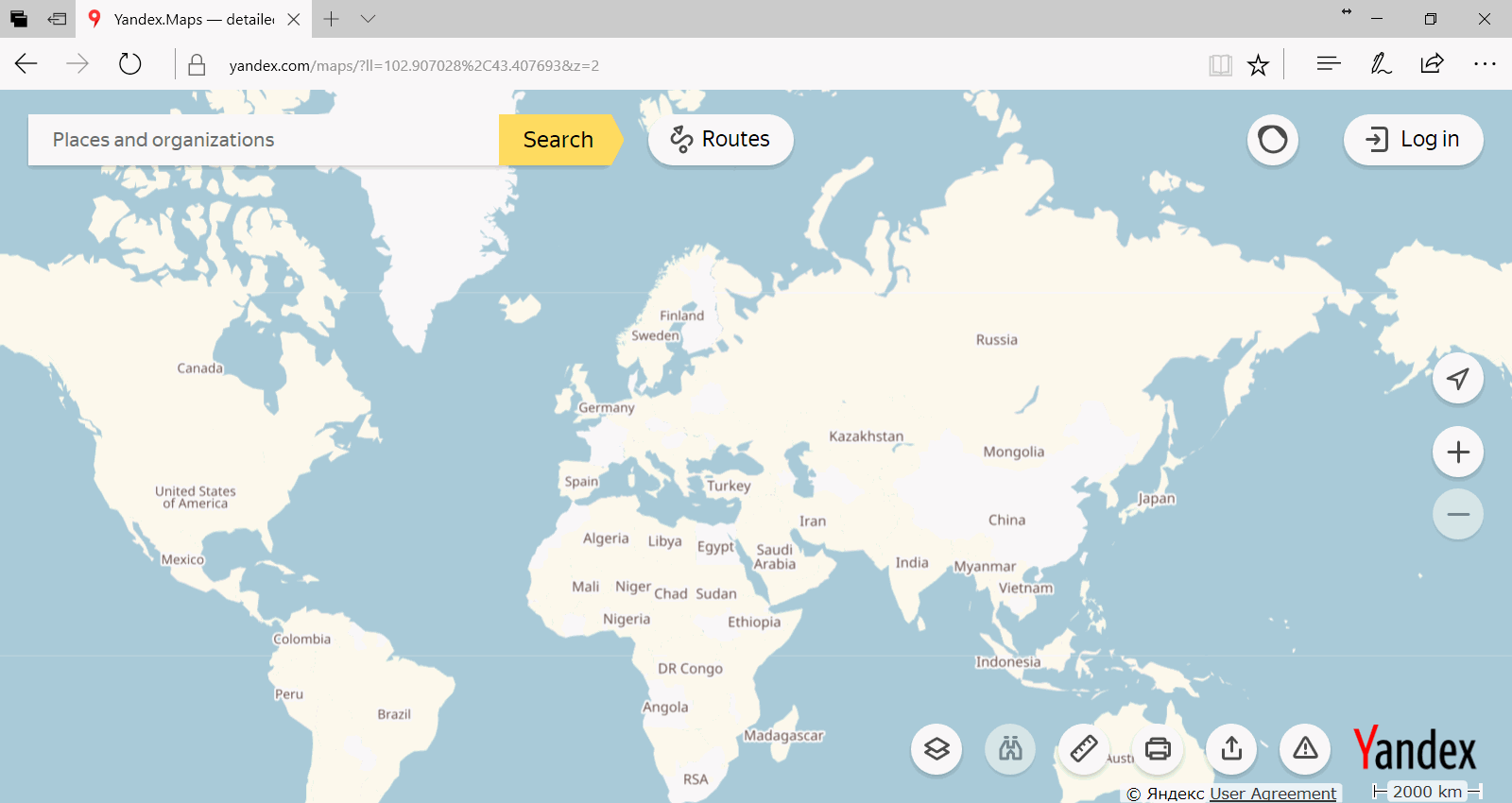
They seems have optimized something in Black Sea region.
Today we wanted to write some code in java that performs some or the other action depending on a condition. At the same time if some action fails we wanted to fall back to the other action.
We've written it like this:
switch(boolean_expression)
{
case true:
{
try
{
// Some actions.
break;
}
catch(Exception e)
{
// Fall back to false route.
}
}
case false:
{
// Other actions.
break;
}
}
The fun part is that it's not valid java code.
Why?
The answer can be found in spec: 14.11. The switch Statement
The type of the Expression must be char, byte, short, int, Character, Byte, Short, Integer, String, or an enum type (§8.9), or a compile-time error occurs.
But why?
Who knows...
Sure there are workarounds, even with switch, but it just not justified restriction...
Saxon-HE 9.8.0-3 is out but still problems are there.
See Incorrect behavior in Saxon-HE-9.8.0-3 (maven).
Another problem is that we see that something has propably happened with tail call optimization. Code that was working earlier now give an error:
err:SXLM0001: Too many nested function calls. May be due to infinite recursion.
We have to figure out how to build a simple TC for Michael Kay to test it.
See Saxon-HE 9.8.0-3 Tail Calls.
We've found that there is a Saxon HE update that was going to fix problems we mentioned in the previous post, and decided to give it a second chance.
Now Saxon fails with two other errors:
We shall be waiting for the fixes. Mean time we're back to version 9.7.
Finally, Saxon 9.8 is out!
This means that basic xslt 3 is available in the HE version.
Update: as usually, each new release has new bugs...
See https://saxonica.plan.io/boards/3/topics/6809
We have found that Saxon HE 9.7.0-18 has finally exposed partial support to map and array item types. So, now you can encapsulate your data in sequence rather than having a single sequence and treating odd and even elements specially.
Basic example is:
<xsl:stylesheet version="3.0"
xmlns:xsl="http://www.w3.org/1999/XSL/Transform"
xmlns:xs="http://www.w3.org/2001/XMLSchema"
xmlns:t="t"
xmlns:map="http://www.w3.org/2005/xpath-functions/map"
exclude-result-prefixes="xs t map">
<xsl:template match="/">
<xsl:variable name="map" as="map(xs:string, xs:string)" select="
map
{
'Su': 'Sunday',
'Mo': 'Monday',
'Tu': 'Tuesday',
'We': 'Wednesday',
'Th': 'Thursday',
'Fr': 'Friday',
'Sa': 'Saturday'
}"/>
<xsl:message select="map:keys($map)"/>
</xsl:template>
</xsl:stylesheet>
A list of map functions can be found here http://www.w3.org/2005/xpath-functions/map/, though not all are available, as Saxon HE still does not allow inline functions.
P.S. From the development perspective it's a great harm that Saxon HE is so limited. Basically limited to xslt 2.0 + some selected parts of 3.0.
Lately we do not program in XSLT too often but rather in java, C#, SQL and javascript, but from time to time we have tasks in XSLT.
People claim that those languages are too different and use this argument to explain why XSLT is only a niche language. We, on the other hand, often spot similarities between them.
So, what it is in other languages that is implemented as tunnel parameters in XSLT?
To get an answer we reiterated how they work in XSLT, so, you:
- define a template with parameters marked as
tunnel="yes";
- use these parameters the same way as regular parameters;
- pass template parameters down to other templates marking them as
tunnel="yes";
The important difference of regular template parameters from tunnel parameters is that the tunnel parameters are implicitly passed down the call chain of templates. This means that you:
- define your API that is expected to receive some parameter;
- pass these parameters somewhere high in the stack, or override them later in the stack chain;
- do not bother to propagate them (you might not even know all of the tunnel parameters passed, so encapsulation is in action);
As a result we have a template with some parameters passed explicitly, and some others are receiving values from somewhere, usually not from direct caller. It’s possible to say that these tunnel parameters are injected into a template call. This resembles a lot injection API in other languages where you configure that some parameters are prepared for you by some container rather then by direct caller.
Now, when we have expressed this idea it seems so obvious but before we thought of this we did not realize that tunnel parameters in XSLT and Dependency Injection in other languages are the same thing.
Although the golden age of IE8 has already passed and Microsoft
already has stopped its support, this browser still occupies about
3% of the of the world market desktop browsers. Despite this, many big organisations still
use this browser for enterprise web applications. We may confirm this, since we deal with
such organisations around the world. Companies try to get rid of IE8, but this
often requires Windows upgrade and resources to re-test all their web applications. If such company has many web terminals with Windows 7 or even with XP, this task becames rather expensive. So, this process
advances rather slowly. Meanwhile, these organizations don't stop development of new
web applications that must work on new HTML5 browsers and on old IE8.
A year ago we had developed an
UIUpload AngularJS directive and service that simplifies file uploading in web applications with AngularJS client. It works as expected on all HTML5 browsers.
But few days ago, we were asked to help with file uploading from
AngularJS web application that will work in IE8. We've spent few hours in order to investigate
existing third-party AngularJS directives and components. Here are few of them:
All of these directives for IE8 degrade down to <form> and <iframe> and then track the uploading progress. These solutions don't allow to select files for old browsers. At the same time, our aim was to implement an AngularJS directive that allows selecting a file and perform uploading, which will work for IE8 and for new browsers too.
Since IE8 neither supports FormData nor File API, thus, the directive must work with DOM elements directly. In order to open file selection dialog we need to hide <input type="file"/> element and then to route client-side event to it. When a file is selected it is sent to a server as multipart/form-data message. The server's result will be caught by hidden <iframe> element and passed to the directive's controller.
After few attempts we've implemented the desired directive. The small VS2015 solution that demonstrates this directive and server-side file handler you may download here.
The key feature of this directive is emulation of replace and template directive's definition properties:
var directive =
{
restrict: "AE",
scope:
{
id: "@",
serverUrl: "@",
accept: "@?",
onSuccess: "&",
onError: "&?",
},
link: function (scope, element, attrs, controller)
{
var id = scope.id || ("fileUpload" + scope.$id);
var template = "<iframe name='%id%$iframe' id='%id%$iframe' style='display: none;'>" +
"</iframe><form name='%id%$form' enctype='multipart/form-data' " +
"method='post' action='%action%' target='%id%$iframe'>" +
"<span style='position:relative;display:inline-block;overflow:hidden;padding:0;'>" +
"%html%<input type='file' name='%id%$file' id='%id%$file' " +
"style='position:absolute;height:100%;width:100%;left:-10px;top:-1px;z-index:100;" +
"font-size:50px;opacity:0;filter:alpha(opacity=0);'/></span></form>".
replace("%action%", scope.serverUrl).
replace("%html%", element.html()).
replace(/%id%/g, id);
element.replaceWith(template);
...
}
}
We used such emulation, since each directive instance (an element) must have unique name and ID in order to work properly. On the one hand template that returned by function should have a root element when you use replace. On the other hand, IE8 doesn't like such root element (e.g. we've not succeeded to dispatch the click javascript event to the <input> element).
The usage of the directive looks like as our previous example (see UIUpload):
<a file-upload=""
class="btn btn-primary"
accept=".*"
server-url="api/upload"
on-success="controller.uploadSucceed(data, fileName)"
on-error="controller.uploadFailed(e)">Click here to upload file</a>
Where:
- accept
- is a comma separated list of acceptable file extensions.
- server-url
-
is server URL where to upload the selected file.
In case when there is no "server-url" attribute the content of selected file will be
passed to success handler as a data URI.
- on-success
- A "success" handler, which is called when upload is finished successfully.
- on-error
- An "error" handler, which is called when upload is failed.
We hope this simple directive may help to keep calm for those of you who is forced to deal with IE8 and more advanced browsers at the same time.
Recently we have found and fixed a bug in unreachable statement optimization in jxom.
Latest version of stylesheets can be found at github.com languages-xom.
Our genuine love is C++. Unfortunately clients don't always share our favors, so we mostly occupied in the C#, java and javascript. Nevertheless, we're closely watching the evolution of the C++. It became more mature in the latest specs.
Recently, we wondered
how would we deal with dependency injection in C++.
What we found is only strengthened our commitment to C++.
Parameter packs introduced in C++ 11 allow trivial implementation of constructor injection, while std::type_index, std::type_info and std:any give service containers.
In fact there are many DI implementations out there. The one we refer here is Boost.DI. It's not standard nor we can claim it's the best but it's good example of how this concept can be implemented.
So, consider their example seen in Java with CDI, in C# in .NET Core injection, and in C++:
Java:
@Dependent
public class Renderer
{
@Inject @Device
private int device;
};
@Dependent
public class View
{
@Inject @Title
private String title;
@Inject
private Renderer renderer;
};
@Dependent
public class Model {};
@Dependent
public class Controller
{
@Inject
private Model model;
@Inject
private View view;
};
@Dependent
public class User {};
@Dependent
public class App
{
@Inject
private Controller controller;
@Inject
private User user;
};
...
Privider<App> provider = ...
App app = provider.get();
C#:
public class RenderedOptions
{
public int Device { get; set; }
}
public class ViewOptions
{
public int Title { get; set; }
}
public class Renderer
{
public Renderer(IOptions<RendererOptions> options)
{
Device = options.Device;
}
public int Device { get; set; }
}
public class View
{
public View(IOptions<ViewOptions> options, Renderer renderer)
{
Title = options.Title;
Renderer = renderer;
}
public string Title { get; set; }
public Renderer Renderer { get; set; }
}
public class Model {}
public class Controller
{
public Controller(Model model, View view)
{
Model = model;
View = view;
}
public Model Model { get; set; }
public View View { get; set; }
};
public class User {};
public class App
{
public App(Controller controller, User user)
{
Controller = controller;
User = user;
}
public Controller Controller { get; set; }
public User User { get; set; }
};
...
IServiceProvider serviceProvider = ...
serviceProvider.GetService<App>();
C++:
#include <boost/di.hpp>
namespace di = boost::di;
struct renderer
{
int device;
};
class view
{
public:
view(std::string title, const renderer&) {}
};
class model {};
class controller
{
public:
controller(model&, view&) {}
};
class user {};
class app
{
public:
app(controller&, user&) {}
};
int main()
{
/**
* renderer renderer_;
* view view_{"", renderer_};
* model model_;
* controller controller_{model_, view_};
* user user_;
* app app_{controller_, user_};
*/
auto injector = di::make_injector();
injector.create<app>();
}
What is different between these DI flavors?
Not too much from the perspective of the final task achieved.
In java we used member injection, with qualifiers to inject scalars.
In C# we used constructor injection with Options pattern to inject scalars.
In C++ we used constructor injection with direct constants injected.
All technologies have their API to initialize DI container, but, again, while API is different, the idea is the same.
So, expressiveness of C++ matches to those of java and C#.
Deeper analysis shows that java's CDI is more feature rich than DI of C# and C++, but, personally, we consider it's advantage of C# and C++ that they have such a light DI.
At the same time there is an important difference between C++ vs java and C#.
While both java and C# are deemed to use reflection (C# in theory could use code generation on the fly to avoid reflection), C++'s DI natively constructs and injects services.
What does it mean for the user?
Well, a lot! Both in java and in C# you would not want to use DI in a performance critical part of code (e.g. in a tight loop), while it's Ok in C++ due to near to zero performance impact from DI. This may result in more modular and performant code in C++.
While reading on ASP.NET Core Session, and analyzing the difference with previous version of ASP.NET we bumped into a problem...
At Managing Application State
they note:
Session is non-locking, so if two requests both attempt to modify the contents of session, the last one will win. Further, Session is implemented as a coherent session, which means that all of the contents are stored together. This means that if two requests are modifying different parts of the session (different keys), they may still impact each other.
This is different from previous versions of ASP.NET where session was blocking, which meant that if you had multiple concurrent requests to the session, then all requests were synchronized. So, you could keep consistent state.
In ASP.NET Core you have no built-in means to keep a consistent state of the session. Even assurances that the session is coherent does not help in any way.
You options are:
- build your own synchronization to deal with this problem (e.g. around the database);
- decree that your application cannot handle concurrent requests to the same session, so client should not attempt it, otherwise behaviour is undefined.
Angular 2 is already available though there are a lot of code and libraries that are still in Angular 1.x.
Here we outline how to write AngularJS 1.x in the modern javascript.
Prerequisites: EcmaScript 2015, javascript decorators, AngularJS 1.x. No knowledge of Angular 2.0 is required.
Please note that decorators we have introduced, while resemble those from Angular 2, do not match them exactly.
A sample uses nodejs, npm and gulp as a building pipeline. In addition we have added Visual Studio Nodejs project, and maven project.
Build pipeline uses Babel with ES 2015 and decorator plugins to transpile sources into javascript that today's browsers do support. Babel can be replaced or augmented with Typescript compiler to support Microsoft's javascript extensions. Sources are combinded and optionally minified into one or more javascript bundles. In addition html template files are transformed into javascript modules that export a content of html body as a string literals. In general all sources are in src folder and the build's output is assembled in the dist folder. Details of build process are in gulpfile.js
So, let's introduce an API we have defined in angular-decorators.js module:
-
Class decorators:
Component(name, options?) - a decorator to register angular component.Controller(name) - a decorator to register angular controller.Directive(name, options?) - a decorator to register angular directive.Injectable(name) - a decorator to register angular service.Module(name, ...require) - a decorator to declare an angular module;Pipe(name, pure?) - a decorator to register angular filter.
Component's and Directive's options is the same object passed into Module.component(), Module.directive() calls with difference that no
options.bindings, options.scope, options.require is specified.
Instead @Attribute(), @Input(), @Output(), @TwoWay(), @Collection(), @Optional() are used to describe options.bindings, and
@Host(), Self(), SkipSelf(), @Optional() are used to describe options.require
Every decorated class can use @Inject() member decorator to inject a service.
-
Member decorators:
Attribute(name?) - a decorator that binds attribute to the property.BindThis() - a decorator that binds "this" of the function to the class instance.Collection() - a decorator that binds a collection property to an expression in attribute in two directions.Host(name?) - a decorator that binds a property to a host controller of a directive found on the element or its ancestors.HostListener(name?) - a decorator that binds method to a host event.Inject(name?) - an injection member decorator.Input(name?) - a decorator that binds a property to an expression in attribute.Optional() - a decorator that optionally binds a property.Output(name?) - a decorator that provides a way to execute an expression in the context of the parent scope.Self(name?) - a decorator that binds a property to a host controller of a directive found on the element.SkipSelf(name?) - a decorator that binds a property to a host controller of a directive found on the ancestors of the element.TwoWay() - a decorator that binds a property to an expression in attribute in two directions.
If optional name is omitted in the member decorator then property name is used as a name parameter.
@Host(), @Self(), @SkipSelf() accept class decorated with @Component() or @Directive() as a name parameter.
@Inject() accepts class decorated with @Injectable() or @Pipe() as a name parameter.
-
Other:
modules(...require) - converts an array of modules, possibly referred by module classes, to an array of module names.
Now we can start with samples. Please note that we used samples scattered here and there on the Anuglar site.
@Component(), @SkipSelf(), @Attribute()-
In the Angular's component development guide there is a sample myTabs and myPane components.
Here its rewritten form
components/myTabs.js:
import { Component } from "../angular-decorators"; // Import decorators
import template from "../templates/my-tabs.html"; // Import template for my-tabs component
@Component("myTabs", { template, transclude: true }) // Decorate class as a component
export class MyTabs // Controller class for the component
{
panes = []; // List of active panes
select(pane) // Selects an active pane
{
this.panes.forEach(function(pane) { pane.selected = false; });
pane.selected = true;
}
addPane(pane) // Adds a new pane
{
if (this.panes.length === 0)
{
this.select(pane);
}
this.panes.push(pane);
}
}
components/myPane.js:
import { Component, Attribute, SkipSelf } "../angular-decorators"; // Import decorators
import { MyTabs } from "./myTabs"; // Import container's directive.
import template from "../templates/my-pane.html"; // Import template.
@Component("myPane", { template, transclude: true }) // Decorate class as a component
export class MyPane // Controller class for the component
{
@SkipSelf(MyTabs) tabsCtrl; //Inject ancestor MyTabs controller.
@Attribute() title; // Attribute "@" binding.
$onInit() // Angular's $onInit life-cycle hook.
{
this.tabsCtrl.addPane(this);
console.log(this);
};
}
- @Component(), @Input(), @Output()
-
In the Angular's component development guide there is a sample
myTabs component.
Here its rewritten form
components/heroDetail.js:
import { Component, Input, Output } from "../angular-decorators";
import template from "../templates/heroDetail.html";
@Component("heroDetail", { template }) // Decorate class as a component
export class HeroDetail // Controller class for the component
{
@Input() hero; // One way binding "<"
@Output() onDelete; // Bind expression in the context of the parent scope "&"
@Output() onUpdate; // Bind expression in the context of the parent scope "&"
delete()
{
this.onDelete({ hero: this.hero });
};
update(prop, value)
{
this.onUpdate({ hero: this.hero, prop, value });
};
}
@Directive(), @Inject(), @Input(), @BindThis()-
import { Directive, Inject, Input, BindThis } from "../angular-decorators"; // Import decorators
@Directive("myCurrentTime") // Decorate MyCurrentTime class as a directive
export class MyCurrentTime // Controller class for the directive
{
@Inject() $interval; // "$interval" service is injected into $interval property
@Inject() dateFilter; // "date" filter service is injected into dateFilter property
@Inject() $element; // "$element" instance is injected into $element property.
@Input() myCurrentTime; // Input one way "<" property.
timeoutId;
// updateTime is adapted as following in the constructor:
// this.updateTime = this.updateTime.bind(this);
@BindThis() updateTime()
{
this.$element.text(this.dateFilter(new Date(), this.myCurrentTime));
}
$onInit() // Angular's $onInit life-cycle hook.
{
this.timeoutId = this.$interval(this.updateTime, 1000);
}
$onDestroy() // Angular's $onDestroys life-cycle hook.
{
this.$interval.cancel(this.timeoutId);
}
$onChanges(changes) // Angular's $onChanges life-cycle hook.
{
this.updateTime();
}
}
@Directive(), @Inject(), @HostListener(), @BindThis()-
In the Angular's directive development guide there is a sample myDraggable directive.
Here its rewritten form. directives/myDraggable.js:
import { Directive, Inject, HostListener, BindThis } from "../angular-decorators"; // Import decorators
@Directive("myDraggable") // Decorate class as a directive
export class MyDraggable // Controller class for the directive
{
@Inject() $document; // "$document" instance is injected into $document property.
@Inject() $element;// "$element" instance is injected into $element property.
startX = 0;
startY = 0;
x = 0;
y = 0;
// Listen mousedown event over $element.
@HostListener() mousedown(event)
{
// Prevent default dragging of selected content
event.preventDefault();
this.startX = event.pageX - this.x;
this.startY = event.pageY - this.y;
this.$document.on('mousemove', this.mousemove);
this.$document.on('mouseup', this.mouseup);
}
@BindThis() mousemove(event) // bind mousemove() function to "this" instance.
{
this.y = event.pageY - this.startY;
this.x = event.pageX - this.startX;
this.$element.css({
top: this.y + 'px',
left: this.x + 'px'
});
}
@BindThis() mouseup() // bind mouseup() function to "this" instance.
{
this.$document.off('mousemove', this.mousemove);
this.$document.off('mouseup', this.mouseup);
}
$onInit() // Angular's $onInit life-cycle hook.
{
this.$element.css(
{
position: 'relative',
border: '1px solid red',
backgroundColor: 'lightgrey',
cursor: 'pointer'
});
}
}
@Injectable(), @Inject()-
In the Angular's providers development guide there is a sample notifier service.
Here its rewritten form. services/notify.js:
import { Inject, Injectable } from "../angular-decorators"; // Import decorators
@Injectable("notifier") // Decorate class as a service
export class NotifierService
{
@Inject() $window; // Inject "$window" instance into the property
msgs = [];
notify(msg)
{
this.msgs.push(msg);
if (this.msgs.length === 3)
{
this.$window.alert(this.msgs.join('\n'));
this.msgs = [];
}
}
}
@Pipe()-
In the Angular's filters development guide there is a sample reverse custom filter.
Here its rewritten form. filters/reverse.js:
import { Pipe } from "../angular-decorators"; // Import decorators
@Pipe("reverse") // Decorate class as a filter
export class ReverseFilter
{
transform(input, uppercase) // filter function.
{
input = input || '';
var out = '';
for(var i = 0; i < input.length; i++)
{
out = input.charAt(i) + out;
}
// conditional based on optional argument
if (uppercase)
{
out = out.toUpperCase();
}
return out;
}
}
- Module(), modules(), angular.bootstrap()
-
Here are an examples of a class representing angular module, and manual angular bootstrap:
import { angular, modules, Module } from "../angular-decorators"; // Import decorators
import { MyController } from "./controllers/myController"; // Import components.
import { HeroList } from "./components/heroList";
import { HeroDetail } from "./components/heroDetail";
import { EditableField } from "./components/editableField";
import { NotifierService } from "./services/notify";
import { MyTabs } from "./components/myTabs";
import { MyPane } from "./components/myPane";
import { ReverseFilter } from "./filters/reverse";
import { MyCurrentTime } from "./directives/myCurrentTime";
import { MyDraggable } from "./directives/myDraggable";
@Module( // Decorator to register angular module, and refer to other modules or module components.
"my-app",
[
MyController,
NotifierService,
HeroList,
HeroDetail,
EditableField,
MyTabs,
MyPane,
ReverseFilter,
MyCurrentTime,
MyDraggable
])
class MyApp { }
// Manual bootstrap, with modules() converting module classes into an array of module names.
angular.bootstrap(document, modules(MyApp));
Please see angular-decorators.js to get detailed help on decorators.
|